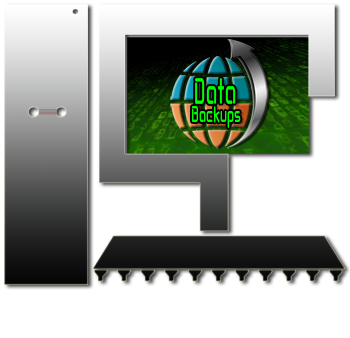What is Data-Backups.Net?Hundreds of companies offer backup solution in the market today. What is so different about Data-Backups? That is an excellent question. Backup Stradegy Often companies use either tape backups or an external hard drive only for their backup stradegy. While this is certainly better than nothing, these approaches often come with limitations and problems. Some will have an offsite backup solution but do not have an on-site backup solution. This is not a very well thought out solution either. As with just an on-site only backup, all of the backed files are located in one place. Also with ANY backup solution, you do not know if your files will be there when needed and so you need to cover your bases as often as you can in the event you need to have access to it. Just because you believe that you have it backed up offsite, does not mean that this file will be there when needed. Things change, things happens. That is why a good total comprehensive backup solution is needed. You need a working on-site backup solution just in case for what ever reason PLUS an offsite solution. Problem with tape backups Unreliable Tape is unreliable, with failure rates as high as 20% to 50% for data recoveries. The biggest challenge with tape backups is that often administrators don't know if they have a good backup that can be restored until they actually have to restore one, which is often too late. Labor-Intensive Tape backup is slow, labor-intensive and results in large backup windows, costing your firm productivity and profitability from the administrative overhead Here is a list of features that you will hardly find in any other solution. Remote backup over HTTP?
Data-Backups offers remote backup. Many competing solutions offer backup to local media such as a USB drive or a tape drive.
Not only Data-Backups offers a remote backup solution, it provides this functionality over HTTP. This is what makes it very unique. Delta Backups?
Data-Backups copies part of the file that has changed. Most backup solutions check if the last modified data and/or
file size is different on source and target machine. If different, the entire file gets copied from source to
target. This methodology works for local backups but takes up unnecessary network bandwidth when files are backed up
over the network.
Product Vs Service?
Data-Backups is a product
not a service. Several companies offer a remote backup
solution that can be used to backup your files on to their
server. Many end-users are reluctant to use such service due
to privacy issues.
Data-Backups is a product, which can be installed on any machine within your network. Additionally, Data-Backups does not have any:
Industry Backup Solutions Accountants+
The safety of customer data is a business-critical issue for every accounting firm. In addition to regularly processing tax returns for individuals, CPAs handle returns for small and large businesses, and any delays in returns due to data loss result in serious penalties and other ramifications, for the accounting firm as well as for the business client.
With Data-Backups you can easily backup files like:
Achieving SOX Compliance for CPAs The Sarbanes-Oxley (SOX) legislation passed in 2002 resulted in the creation of the Public Company Accounting Oversight Board (PCAOB), which now oversees regulation, registration and inspection of all CPAs. The PCAOB saddled accounting firms with new challenges that compounded the inherently difficult task of internal auditing. The versioning feature in Data-Backups addresses challenges like: Education+
Educational organizations depend upon on-demand data systems as the
lifeblood of business operations, from student and faculty records to
professional research and content, to administrative applications and much
more. Loss of data can prove costly for institutes of education, such as the
loss of laptop or desktop data for staff and faculty or database servers
containing records, exams, or research data. In general, while the term
"disaster recovery" typically invokes the image of a network-wide loss of
data, in reality it is localized data losses that are not only disastrous
but are easily preventable.
Government+
As organizations concerned with the regulation and administration of many areas of public activity and services, civil governments regularly depend upon access to a variety of critical information systems.
Healthcare+
Healthcare providers today are required to maintain high standards for data integrity and access. They face the challenge of ever growing volumes of data including records, diagnostic images etc. The mission critical nature of healthcare business systems demands an extremely secure and high-end backup process in place. Thereby, it is mandatory for healthcare organizations to assess their security and privacy requirements and take suitable measures to implement stringent data protection.
Additionally, the Health Insurance Portability and Accountability act (HIPAA) enacted by Congress in 1996 established standards for the security and privacy of healthcare-related data. This legislation charged healthcare professionals and organizations with taking measures to ensure that their electronic data systems were fully compliant with HIPAA regulations. Law Firms+
As a lawyer, you have an ethical duty to ensure that your clients' electronic information is not lost, destroyed, or disclosed inadvertently. Some states have ethical opinions specifically addressing electronic information. In other states, the existing rules and opinions applicable to paper documents logically extend to electronic documents.
Additionally, the Sarbanes-Oxley (SOX) legislation enacted in 2002 provides regulations for retention and accessibility of archived data in financial, government and healthcare organizations. In order for law firms to continue to serve the needs of these industries, they too must also meet regulations to protect the security of client data.
Lawfirms and legal organizations tend to generate a significant volume of data related to client matters. This includes:
Real Estate+
Real estate organizations easily find themselves swamped with hard copy paper records, and managing this information can become very risky. In the event of a fire, flood or other natural disaster, such documents can easily be destroyed so many offices have adopted the practice of scanning real estate documents to PDF. However, the same natural disasters which threaten hard copy documents also can destroy physical hard drives and computer systems which contain your scanned documents. For this reason, a backup strategy is required to ensure business continuity and access to documents in the event of a disaster.
Retail+
Today, retailers are making ever-greater use of data to drive future improvements in sales and service. Growth in demand for this kind of business intelligence, as well the steady increase in data volumes among retail organizations, is causing many companies re-evaluate their outdated tape-based backup strategy.
|